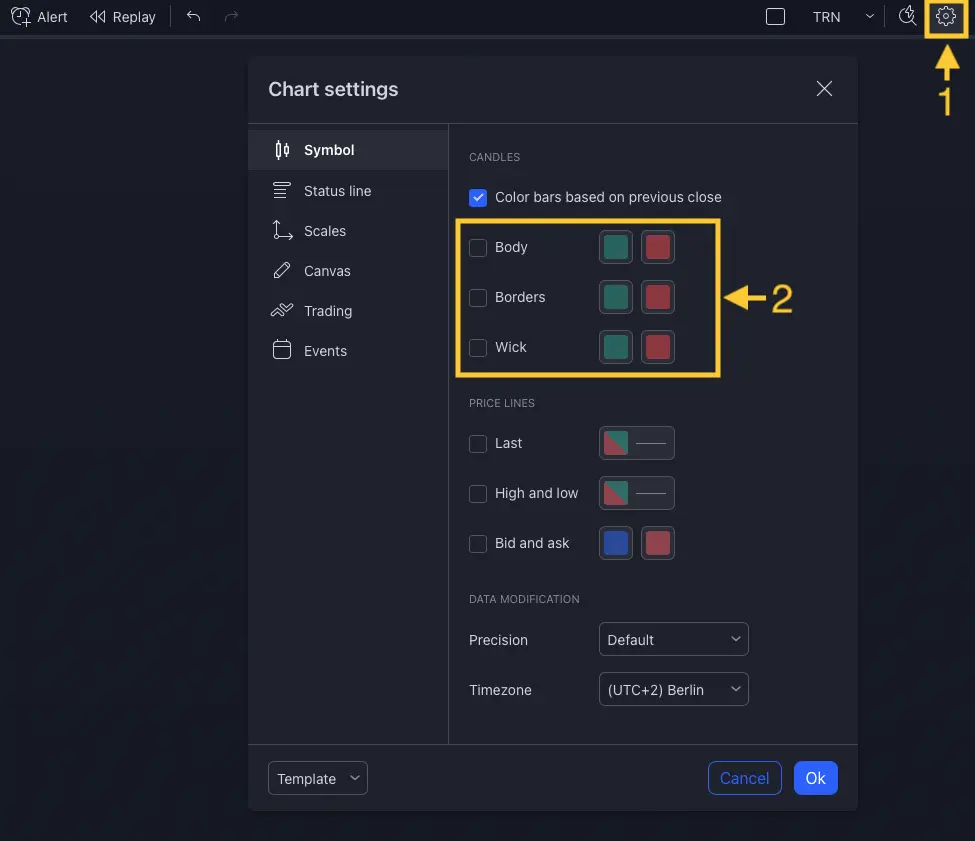Trend Bars Pro
The innovative Trend Bars Pro is designed to help traders analyze markets intuitively while providing high-probability entry and exit signals. This comprehensive trading tool integrates four core concepts to enhance trading precision and market analysis capabilities.
Core Features
Quick Setup Guide
Setting Up Trend Bars Pro
Add Trend Bars Pro onto your chart and ensure the default TradingView candles are hidden. To achieve this:
- Access "Chart Settings" (1)
- Navigate to the "Candles" section (2)
- Disable the following options:
- Body
- Borders
- Wick