Trend And Reversal Scanner Alerts
Master the setup of Trend And Reversal Scanner Alerts to never miss important trading opportunities. Our comprehensive alert system keeps you informed of market movements across multiple symbols and timeframes.
Alert Setup Process
Accessing Alert Settings
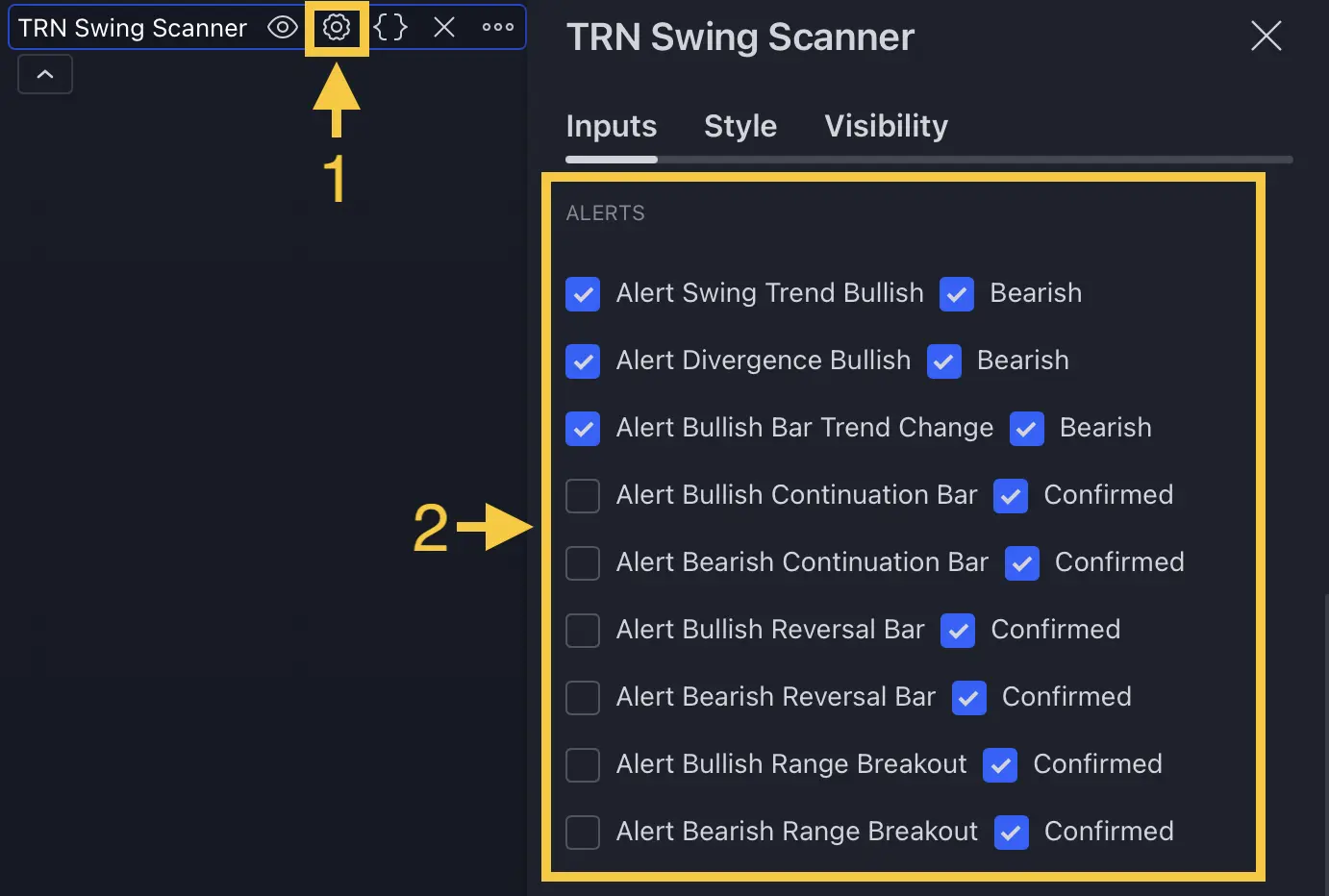
Follow these steps to configure your alerts:
- Open indicator settings menu
- Navigate to "Alerts" section
- Customize notification preferences
Alert Categories
Trend Signals
Get notified of trend direction changes and momentum shifts
Pattern Recognition
Alerts for bar patterns, divergences, and range formations
Creating Custom Alerts
Alert Configuration
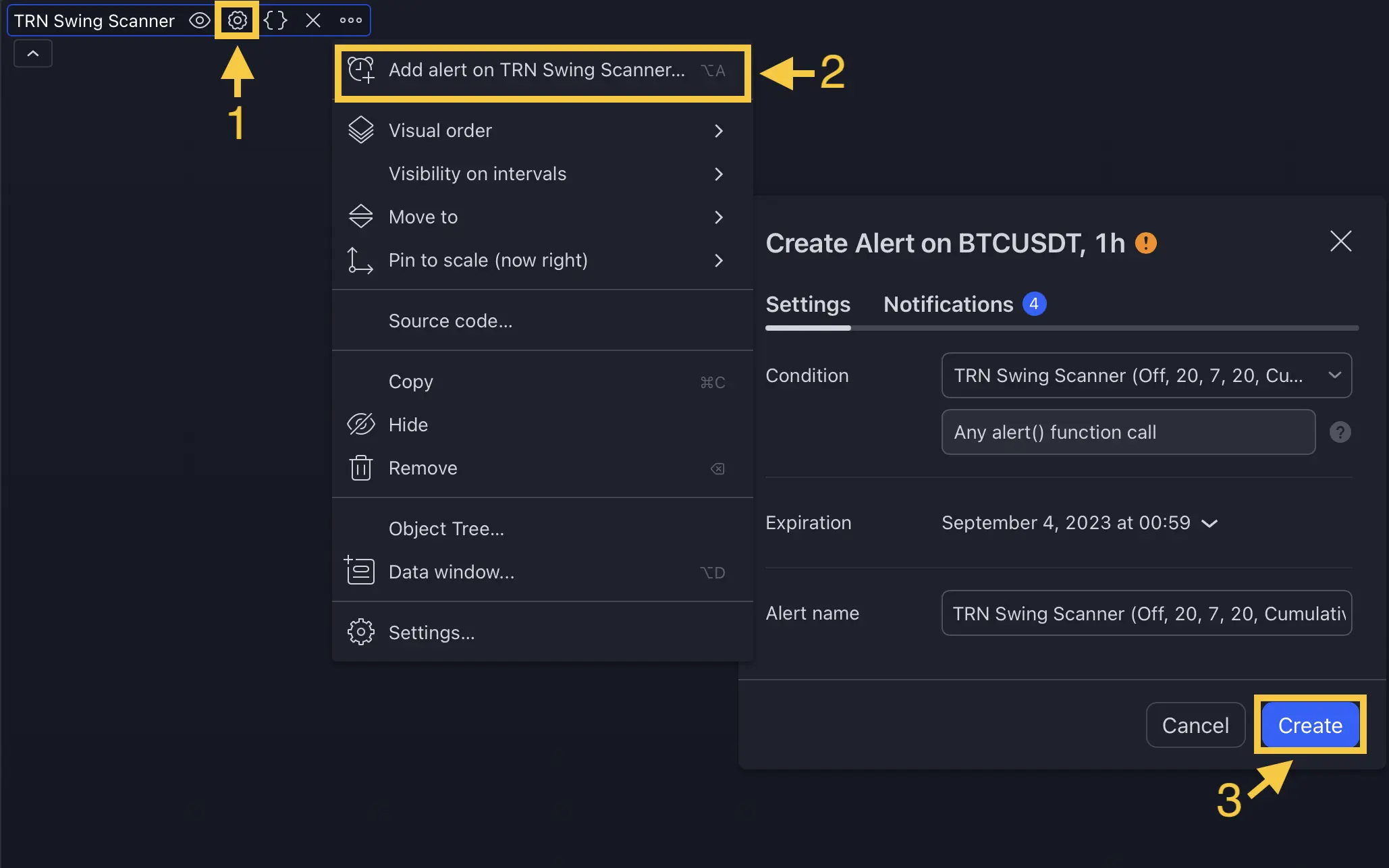
- Click "More" button
- Select "Add alert on Scanner..."
- Configure alert parameters
- Click "Create" to activate
Combine multiple alert types to create a comprehensive trading system. For example, pair trend alerts with divergence signals for stronger confirmation.
Available Alert Types
-
Market Direction
- Trend changes
- Momentum shifts
- Strength indicators
-
Technical Signals
- Regular/Hidden divergences
- Bar pattern formations
- Range breakouts
-
Custom Combinations
- Multi-timeframe confirmations
- Cross-market correlations
- Pattern completions
Advanced Features
Multi-Symbol Monitoring
The alert system intelligently tracks:
- All configured symbols
- Current timeframe signals
- Pattern formations
- Breakout opportunities
Alert Prioritization
Customize alert importance based on:
- Signal strength
- Pattern completion
- Timeframe alignment
- Volume confirmation
FAQ
What notification methods are available?
Alerts can be delivered via TradingView's notification system including pop-ups, email, mobile push notifications, and webhook integrations.
How can I manage alert frequency?
Use alert conditions and filters to control notification frequency. Combine with Scanner Settings for optimal alert management.
How reliable are the alert signals?
Alerts are based on confirmed technical patterns and can be further validated using Market Structure analysis for higher reliability.