Multi-Symbol Market Scanner
The TRN Multi-Symbol Scanner revolutionizes your trading by enabling simultaneous monitoring of up to 20 symbols for patterns, trends, and trading opportunities. Learn how to harness this powerful tool for efficient market analysis.
Symbol Configuration
Adding Trading Instruments
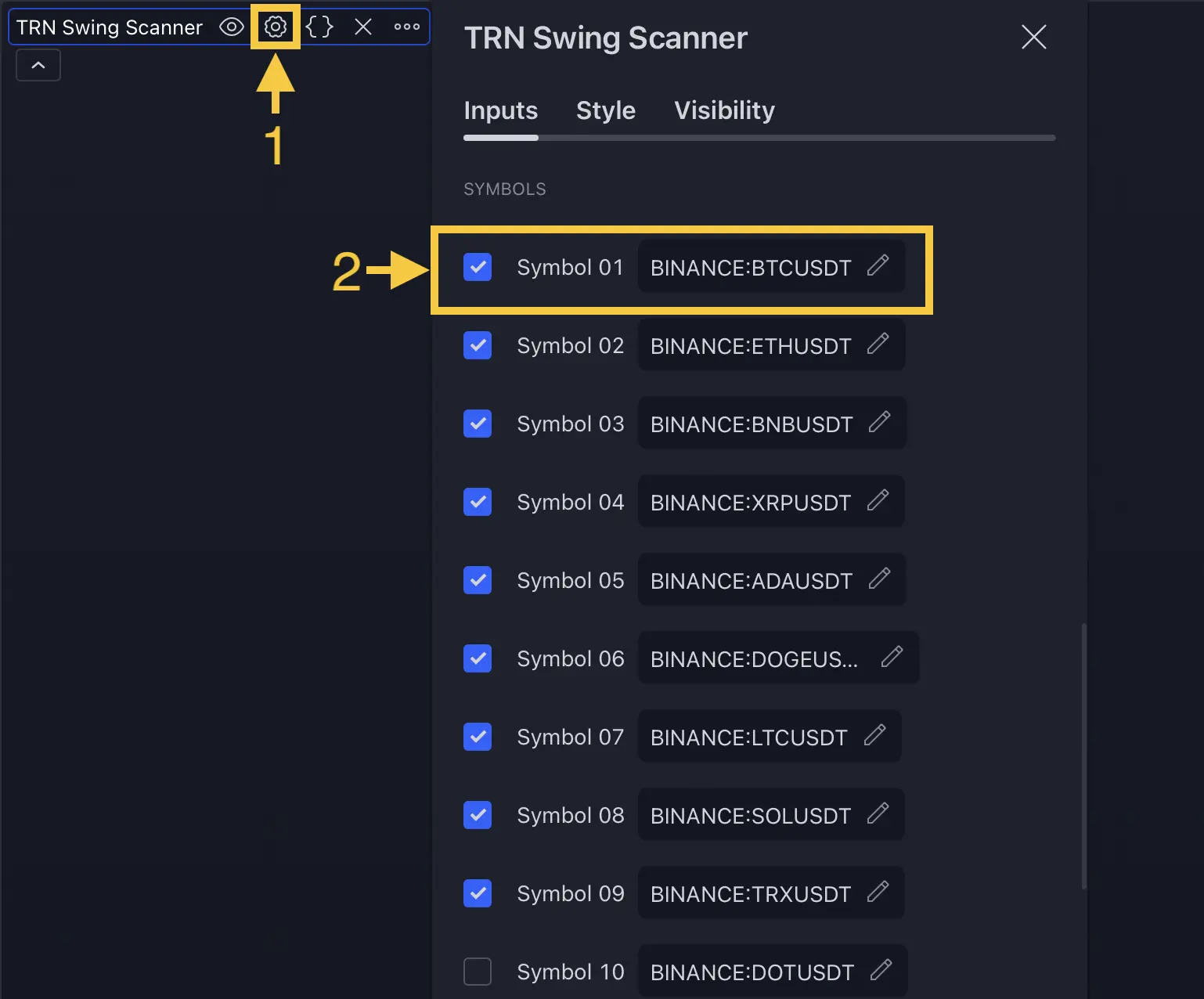
Follow these steps to set up your watchlist:
- Access indicator settings via the gear icon
- Navigate to "Symbols" section
- Enable desired symbols (up to 20)
- Optional: Add custom symbol pairs
Group similar instruments (e.g., crypto majors, forex pairs) for more effective pattern analysis and correlation trading.
Pattern Monitoring
Real-Time Signal Dashboard
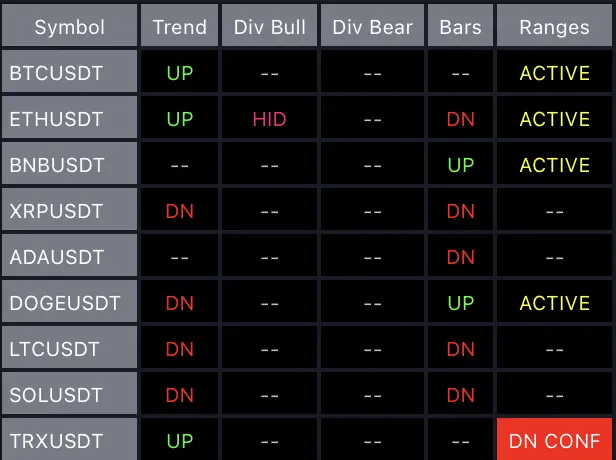
Monitor multiple signals through our comprehensive dashboard:
Bar Patterns
Track reversal, continuation, and breakout formations
Trend Analysis
Monitor directional movements and trend changes
Signal Categories
-
Technical Patterns
- Bar formations (Reversal/Continuation)
- Trend direction (UP/DN)
- Range formations and breakouts
-
Divergence Signals
- Bullish patterns (Regular/Hidden)
- Bearish patterns (Regular/Hidden)
Advanced Features
Timeframe Synchronization
The scanner intelligently adapts to your selected timeframe, ensuring:
- Precise pattern detection
- Timeframe-specific signals
- Consistent analysis across symbols
Cross-Market Analysis
Leverage the scanner for:
- Correlation trading
- Sector rotation analysis
- Market breadth assessment
FAQ
How do I prioritize which symbols to scan?
Focus on highly liquid instruments within your preferred market sector. For best results, combine with Market Structure analysis.
Can I scan multiple timeframes simultaneously?
While the scanner operates on one timeframe at a time, you can open multiple charts with different timeframes to monitor various time horizons.
How are pattern signals prioritized?
Signals are ranked by confirmation strength, with completed patterns taking priority over in-progress formations. Learn more in our alerts guide.