Harmonic Pattern Scanner Alerts
Configure Alerts
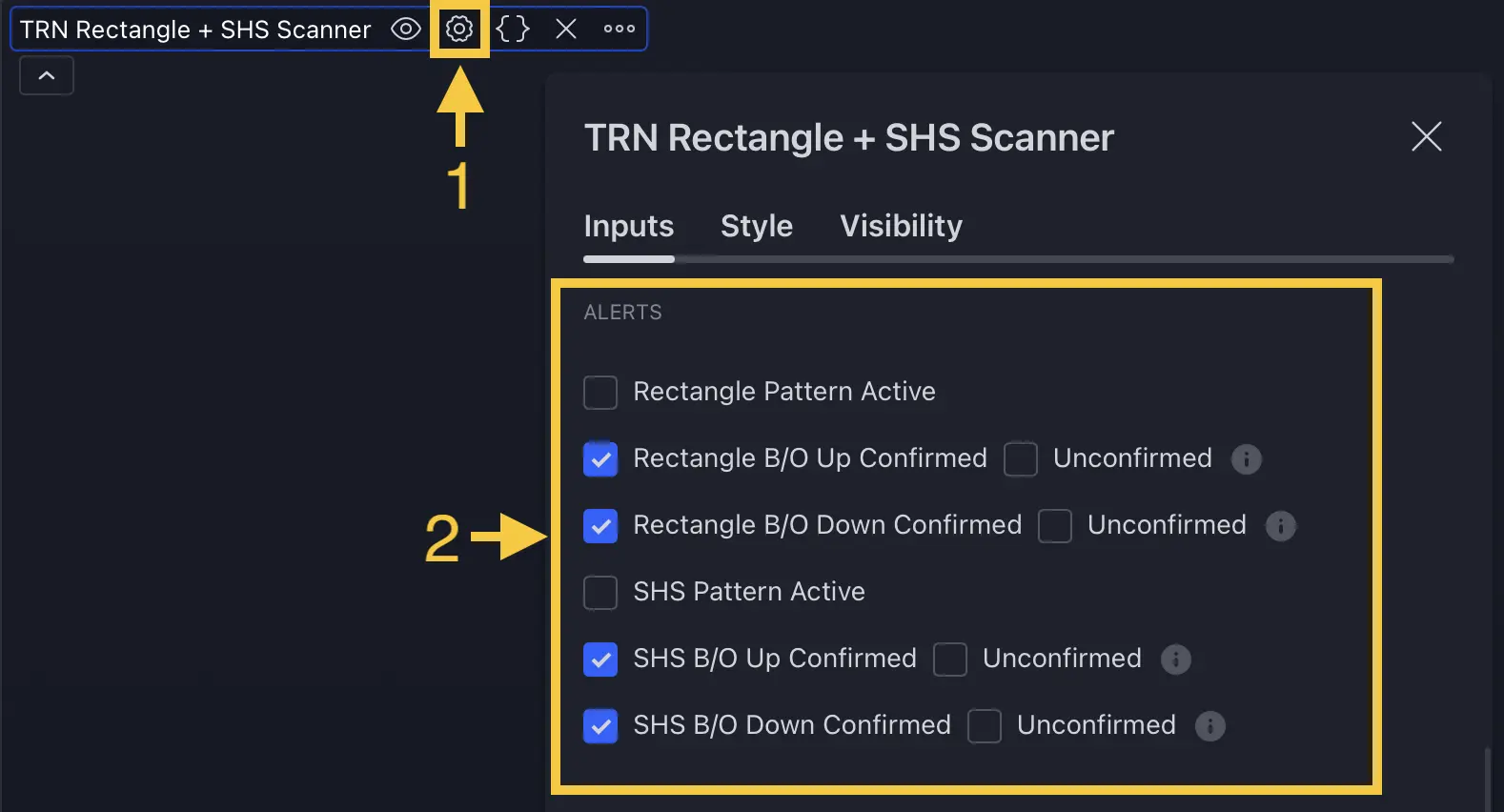
To access the desired options, navigate back to the indicator settings (1) menu and continue scrolling until you reach the "Alerts" section (2). Within this section, you have the flexibility to customize your notification preferences for different stages of harmonic pattern development.
Alert Types
Pattern Formation
Get notified when a harmonic pattern starts forming
Pattern Completion
Receive alerts when patterns complete their formation and breakout
Setting Up Alerts
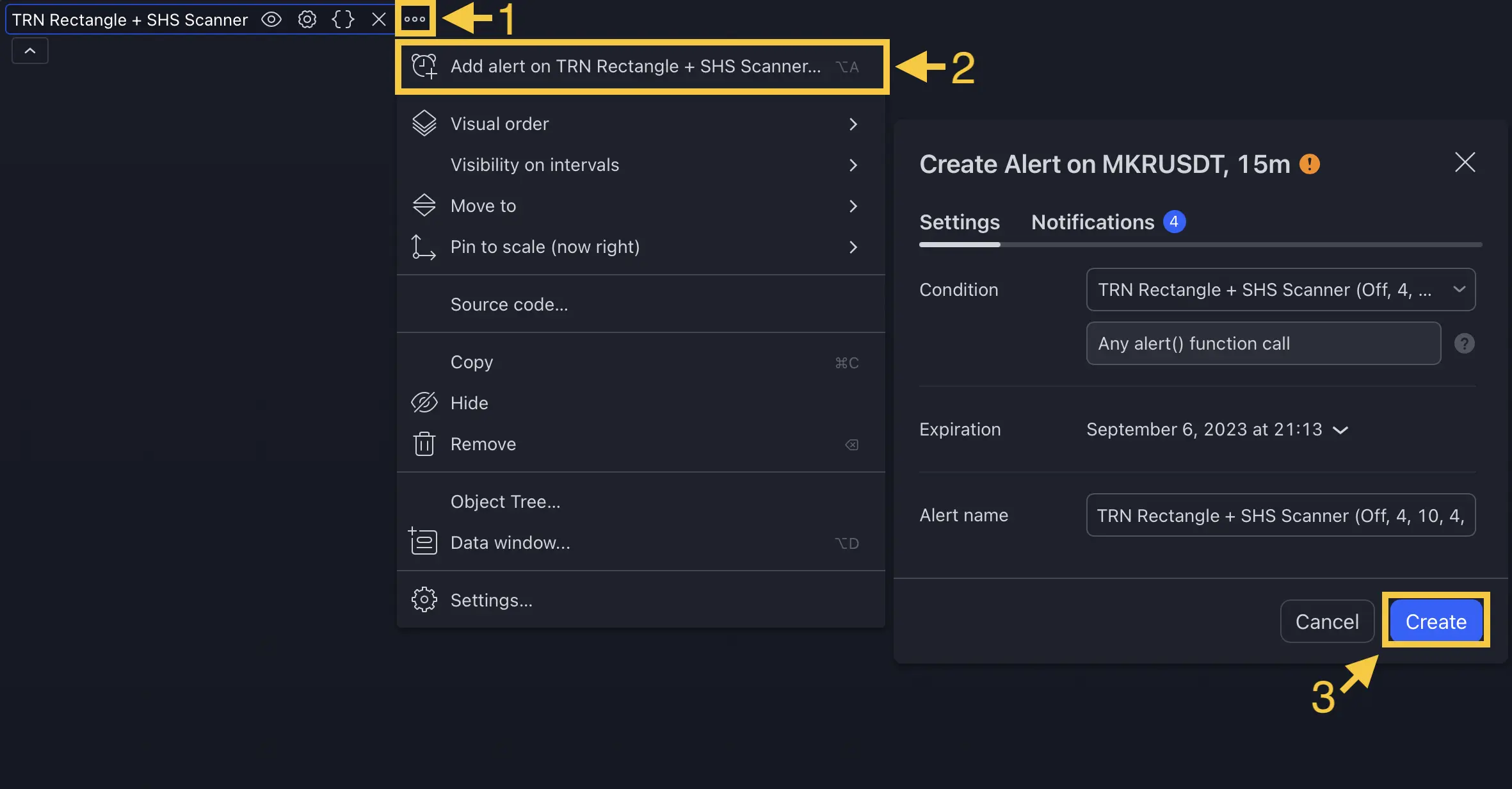
- Locate the "More" button (1) and click on it
- Select "Add alert on Scanner..." (2)
- Configure your alert parameters
- Click "Create" (3) to activate the alert
The alert function is activated for all symbols listed in the scanner and corresponds to the time frame of the chart you are currently viewing.
FAQ
Can I set alerts for multiple symbols simultaneously?
Yes, the scanner supports alerts for up to 20 symbols at once. All alerts are tied to the current chart timeframe.
How do alerts work across different timeframes?
Alerts are specific to the timeframe of the chart where you set them. For multi-timeframe monitoring, you'll need to set up separate alerts on each timeframe.