Rectangle Pattern Settings
Fine-tune your rectangle pattern detection for optimal trading results. Learn to balance between pattern frequency and accuracy through customized settings.
Core Configuration Parameters
Our scanner offers two primary adjustment areas:
- Swing Size: Controls pattern size detection
- Accuracy Level: Balances between quantity and quality of patterns
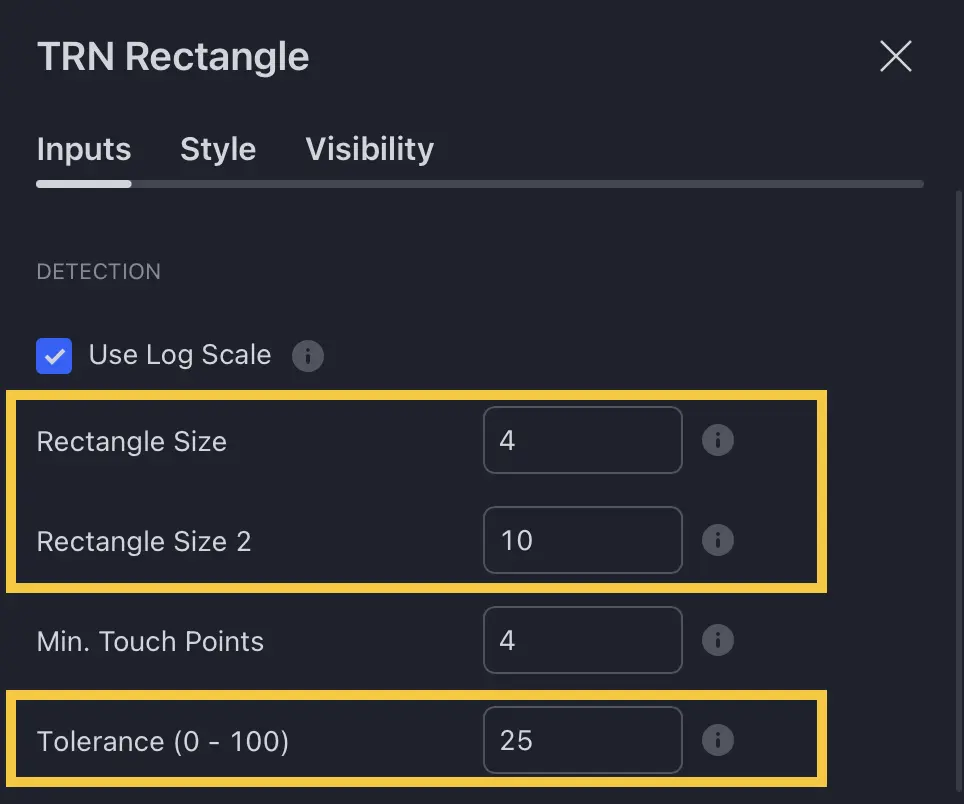
Optimizing Swing Detection
Understanding Swing Sizes
The scanner uses our proprietary swing detection algorithm with dual swing size capability:
- Smaller swings: Capture quick trading opportunities
- Larger swings: Identify major market structures
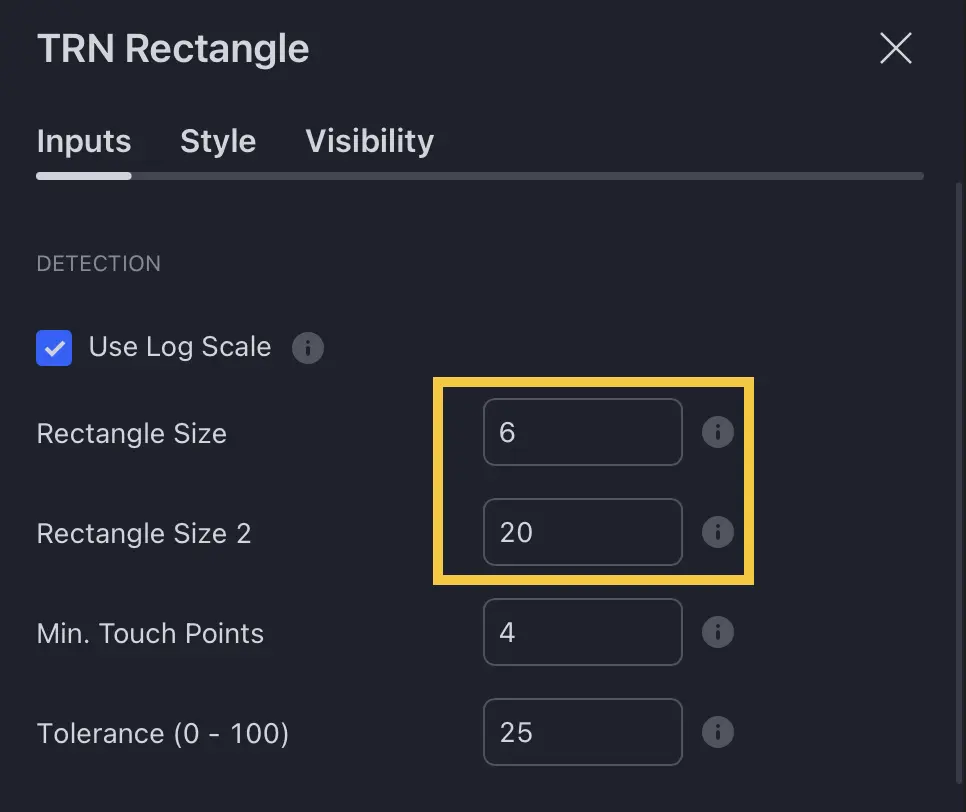
Use our Swing Suite indicator with matching swing sizes to visualize the detection algorithm in action.
Recommended Configurations
-
Intraday Trading
- Primary swing: 2-4
- Secondary swing: 5-8
-
Daily Timeframe
- Primary swing: 4-6
- Secondary swing: 8-12
-
Weekly Charts
- Primary swing: 6-10
- Secondary swing: 12-20
Fine-tuning Accuracy
Tolerance Levels
Adjust pattern detection sensitivity through tolerance settings:
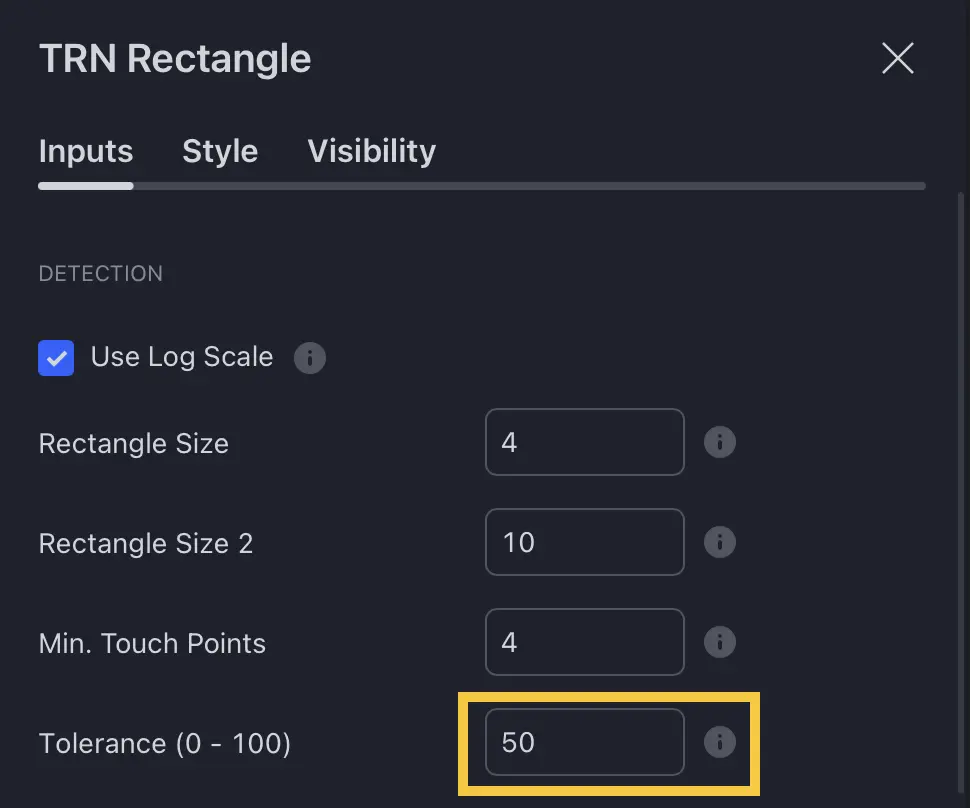
- Lower tolerance: Fewer but more reliable patterns
- Higher tolerance: More patterns but lower accuracy
Higher tolerance settings may increase false signals. Always validate with pattern statistics.
Performance Monitoring
Using Pattern Statistics
Monitor and optimize your settings using our built-in statistics:
- Pattern frequency
- Success rate
- Risk/reward ratios
- Breakout direction bias
Low performance periods often indicate the need for setting adjustments or temporary pattern trading suspension.
FAQ
What are the optimal settings for my timeframe?
Start with our recommended configurations and adjust based on your trading style and market conditions. Monitor pattern statistics for validation.
How often should I adjust scanner settings?
Review settings monthly or when market conditions significantly change. Use pattern statistics to guide adjustments.
Can I combine multiple swing sizes?
Yes! Using dual swing sizes helps identify both short-term opportunities and major market structures. Learn more in our usage guide.