Consolidation and H&S Multi-Symbol Scanning
Learn how to effectively use TRN's multi-symbol scanning capabilities to monitor multiple markets simultaneously for consolidation and Head and Shoulders patterns.
Setting Up Symbol Scanning
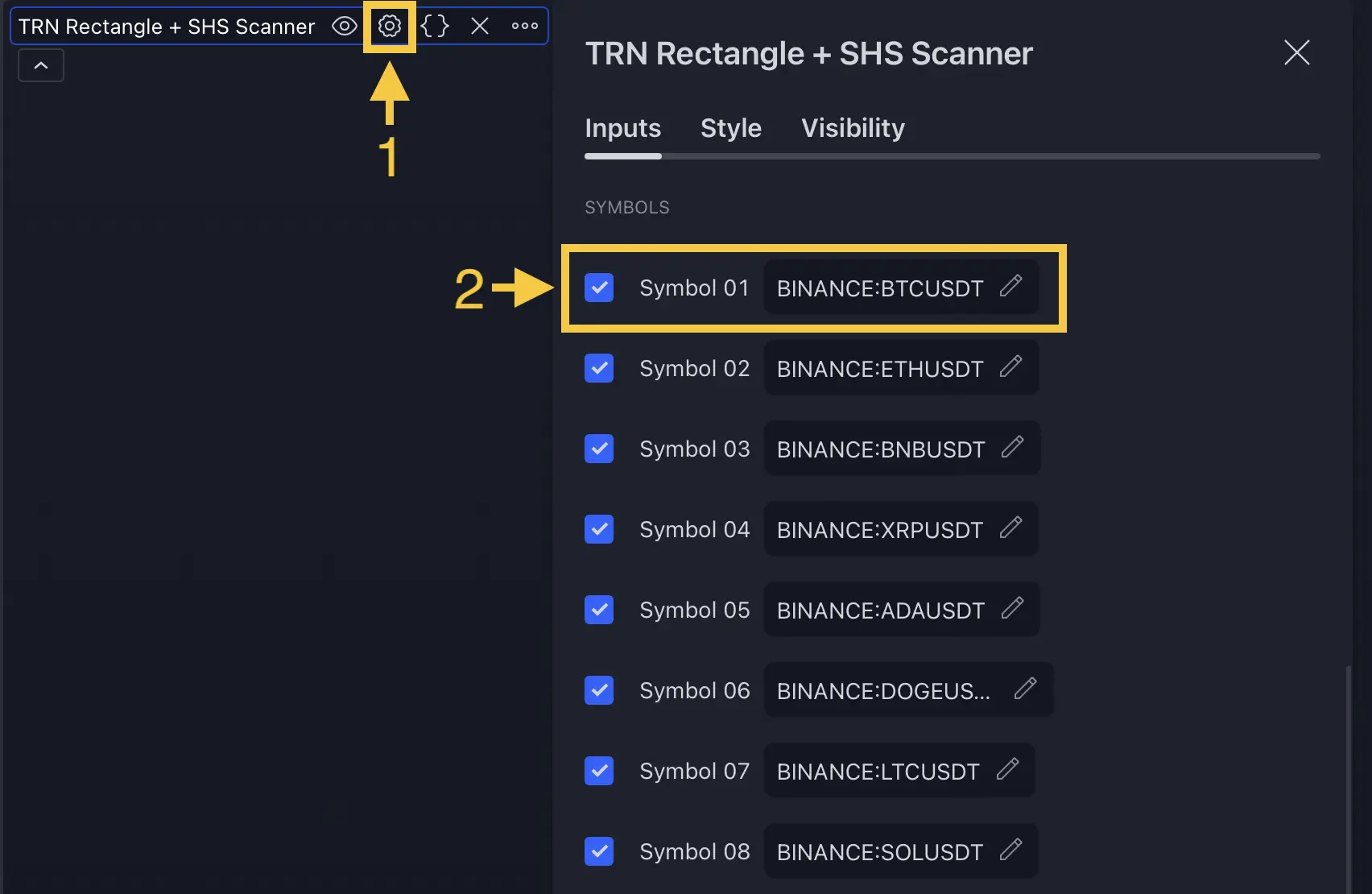
Adding Symbols to Scanner
- Access indicator settings via the gear icon
- Navigate to the "Symbols" section
- Enable desired symbols with checkboxes
- Add up to 20 symbols for concurrent monitoring
Choose symbols with similar volatility and trading characteristics for more consistent pattern detection.
Pattern Monitoring Dashboard
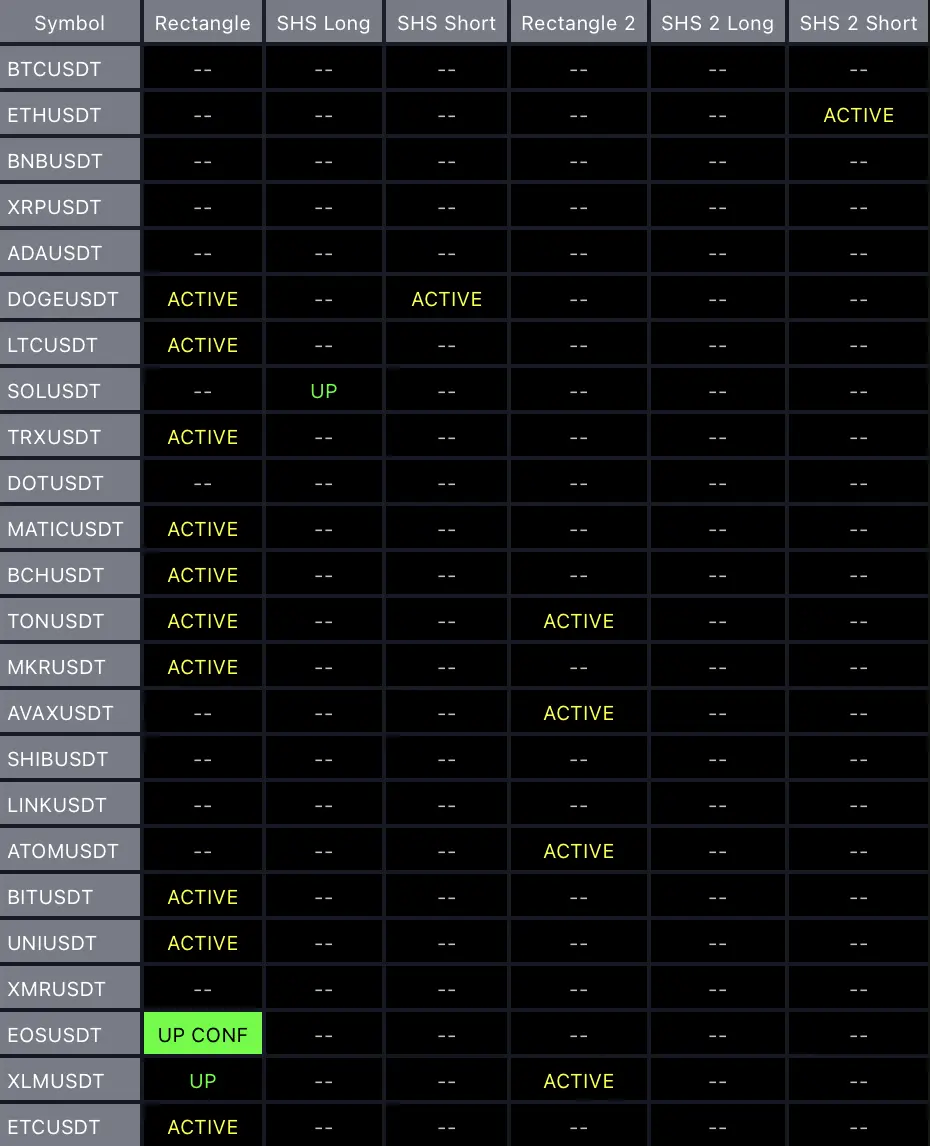
Understanding Pattern Status
The scanner provides real-time status updates through an intuitive dashboard:
| Status | Description |
|---|---|
| ACTIVE | Pattern currently forming |
| UP | Bullish breakout in progress |
| DN | Bearish breakout in progress |
| UP CONF | Confirmed bullish breakout |
| DN CONF | Confirmed bearish breakout |
| FAILED | Pattern failed to confirm |
The scanner operates on your selected TradingView timeframe, ensuring pattern detection aligns with your trading perspective.
FAQ
Does adding more symbols affect scanner performance?
The scanner is optimized to handle up to 20 symbols with minimal impact on performance. However, for best results, focus on your most traded symbols.
Can I scan different timeframes simultaneously?
The scanner operates on the currently selected timeframe. To monitor multiple timeframes, you'll need separate chart windows with the indicator applied.
How do I get notified of pattern formations?
Set up custom alerts through the alerts to receive notifications for pattern formations and breakouts across all monitored symbols.