Consolidation and H&S Scanner Alerts
Learn how to configure real-time alerts for pattern formations, breakouts, and confirmations using TRN's advanced market scanner.
Alert Configuration Guide
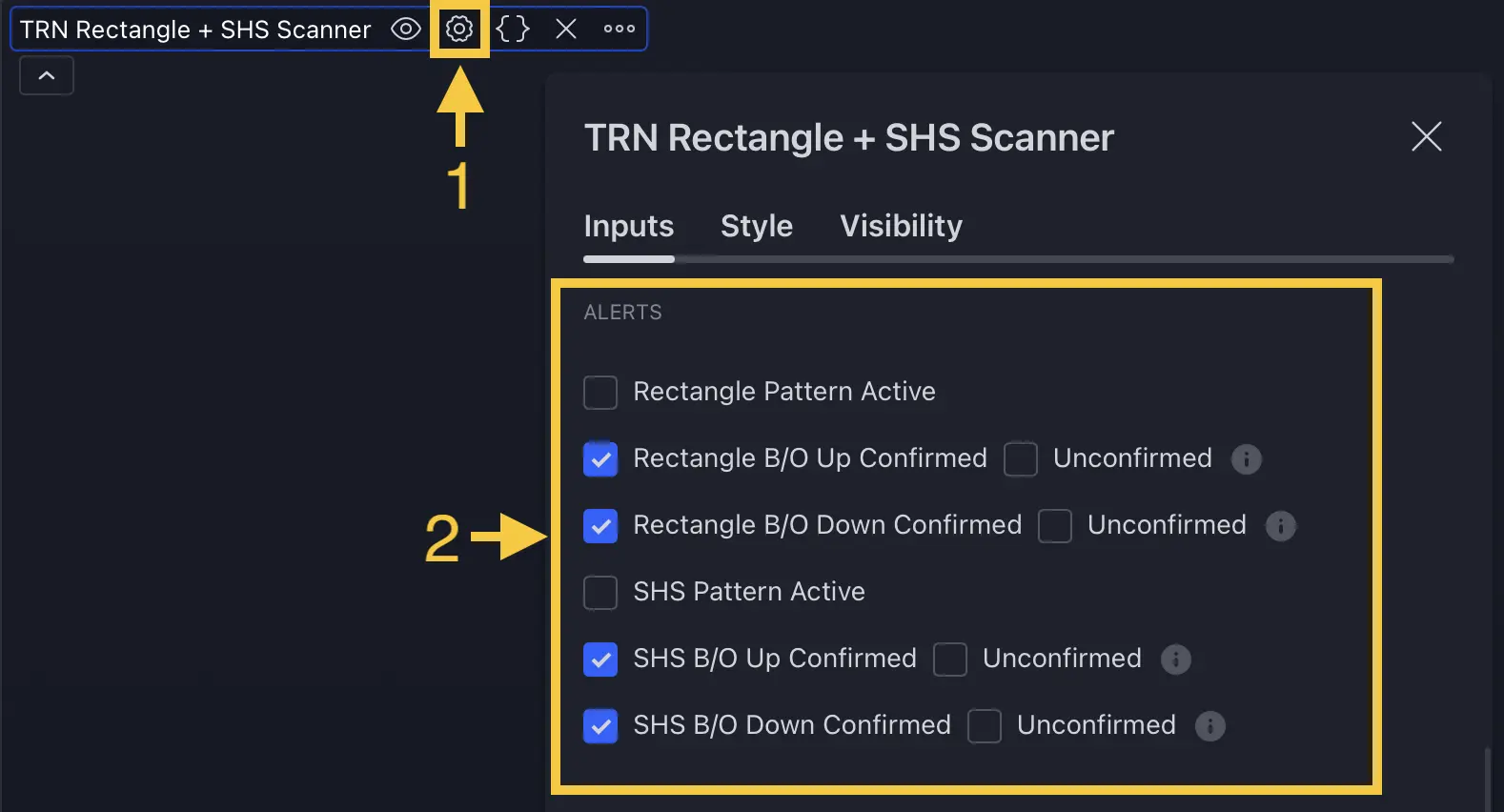
Basic Alert Setup
- Open indicator settings (1)
- Navigate to "Alerts" section (2)
- Customize notification preferences for:
- Pattern formation
- Breakout signals
- Confirmation events
Configure different alert sounds for various pattern stages to easily distinguish between notifications without looking at your screen.
Advanced Alert Configuration
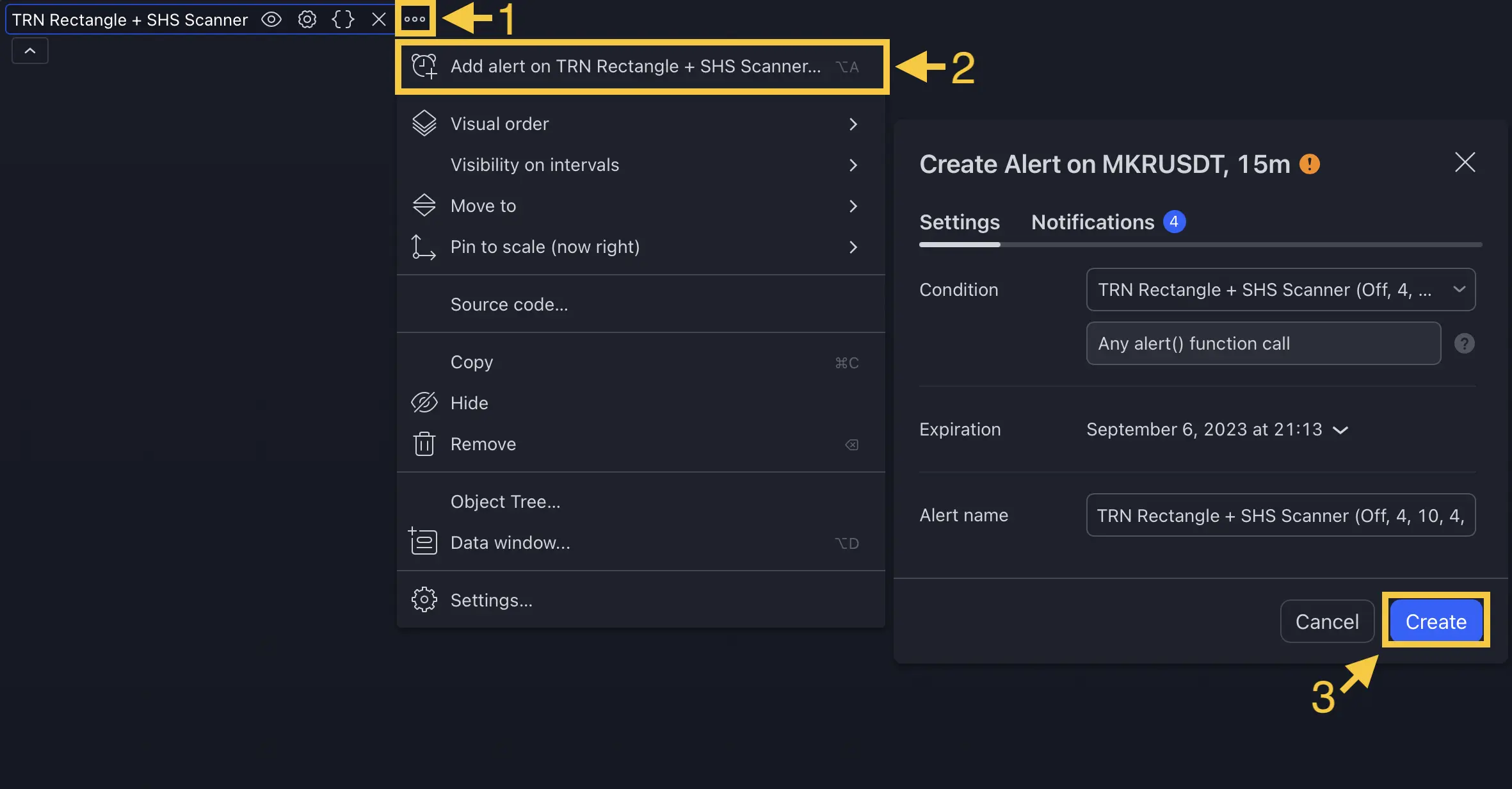
Creating Custom Alerts
- Click the "More" button (1)
- Select "Add alert on Scanner..." (2)
- Configure alert parameters
- Click "Create" (3) to activate
Alert Types and Triggers
The alarm function is activated for all symbols listed in the scanner and corresponds to the time frame of the chart you are currently viewing. This ensures that you receive alerts specifically tailored to the symbols and time frame you are interested in.
Alerts are active for all monitored symbols and operate on the current chart's timeframe, ensuring comprehensive coverage of your trading universe.
FAQ
Can I set multiple alerts for the same pattern?
Yes! You can create multiple alerts with different conditions for the same pattern, helping you track various stages of pattern development.
What notification methods are available?
TradingView supports various notification methods including on-screen popups, sound alerts, email notifications, and mobile push notifications (with a Premium account).