Market Scanner
Utilize our TradingView integrated Market Scanner to effortlessly scan your preferred assets and timeframes for emerging patterns, Signal Bars, Divergences and many other signals delivered by our advanced trading tools. With its automated functionality, the Market Scanner diligently identifies potential trading opportunities on your behalf. Stay informed and never miss out on a favorable setup by leveraging the integrated alert function. Receive instant notifications anytime and from anywhere whenever the Market Scanner identifies a successful search result. Stay ahead of the game with our powerful and convenient trading tool.
Loading our Market Scanners onto your chart might require a bit of patience. Occasionally, you might encounter a timeout issue resulting in the scanner not displaying properly. Should this occur, kindly delete the Market Scanner from your chart, then re-add it. Alternatively, you can switch to a different timeframe or refresh the website to address the matter.
Pattern Scanner

Every Chart Pattern is accompanied by a specially designed Market Scanner tailored to its distinct requirements. Select the pattern you want to search for and the particular market scanner will do the work. Never miss out on any signals for your preferred asset with the integrated real-time alerts.
Follow these instructions to discover how you can utilize the scanner for seamless and simplified chart pattern detection like never before:
1. Activate Scanner
Just add scanner and pattern you want to search for to your chart. Visit our section "Setup Our Tools On TradingView" if you want to know how to get access to the tools.
2. Add Symbols
Go to indicator settings (1) and scroll down to the "Symbols" section. The enabled symbols can be recognized by the check marks. Click on one of them (2) and use the search function to add the symbol of your choice to the scanner. You can search on up to 40 different Symbols at the same time.
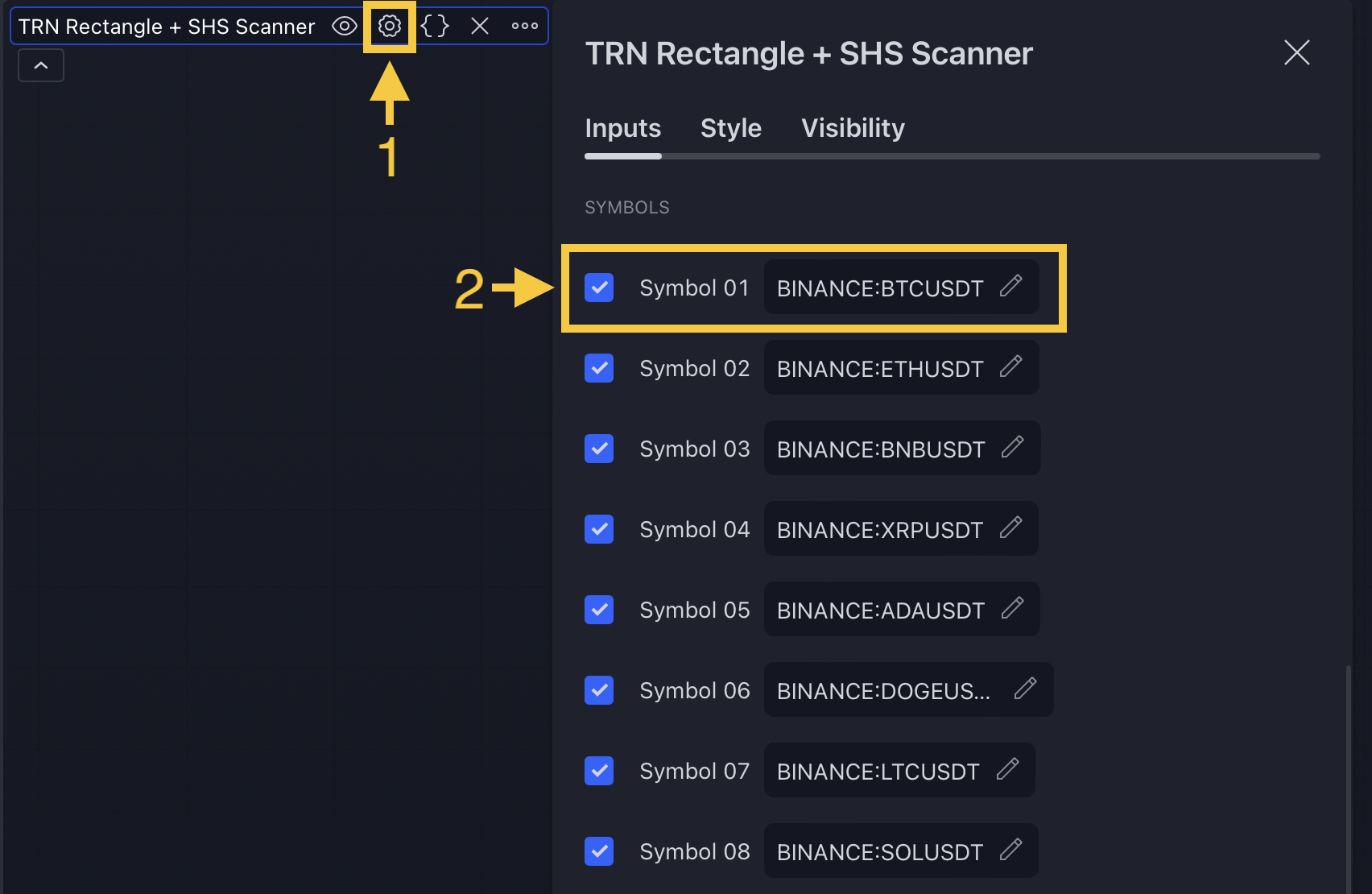
3. Find Patterns And Signals
On the right side of the chart, you can find a table displaying the symbols monitored by our scanner for pattern and breakout detection (first column). The table provides information on the status of each symbol, indicating whether a pattern is actively forming (ACTIVE), breaking out to the upside (UP), breaking out to the downside (DN), confirming a breakout to the upside (UP CONF) or to the downside (DN CONF) or failed to get confirmed (FAILED). This visual representation allows you to quickly identify the evolving pattern dynamics across different symbols, helping you stay informed and make timely trading decisions.
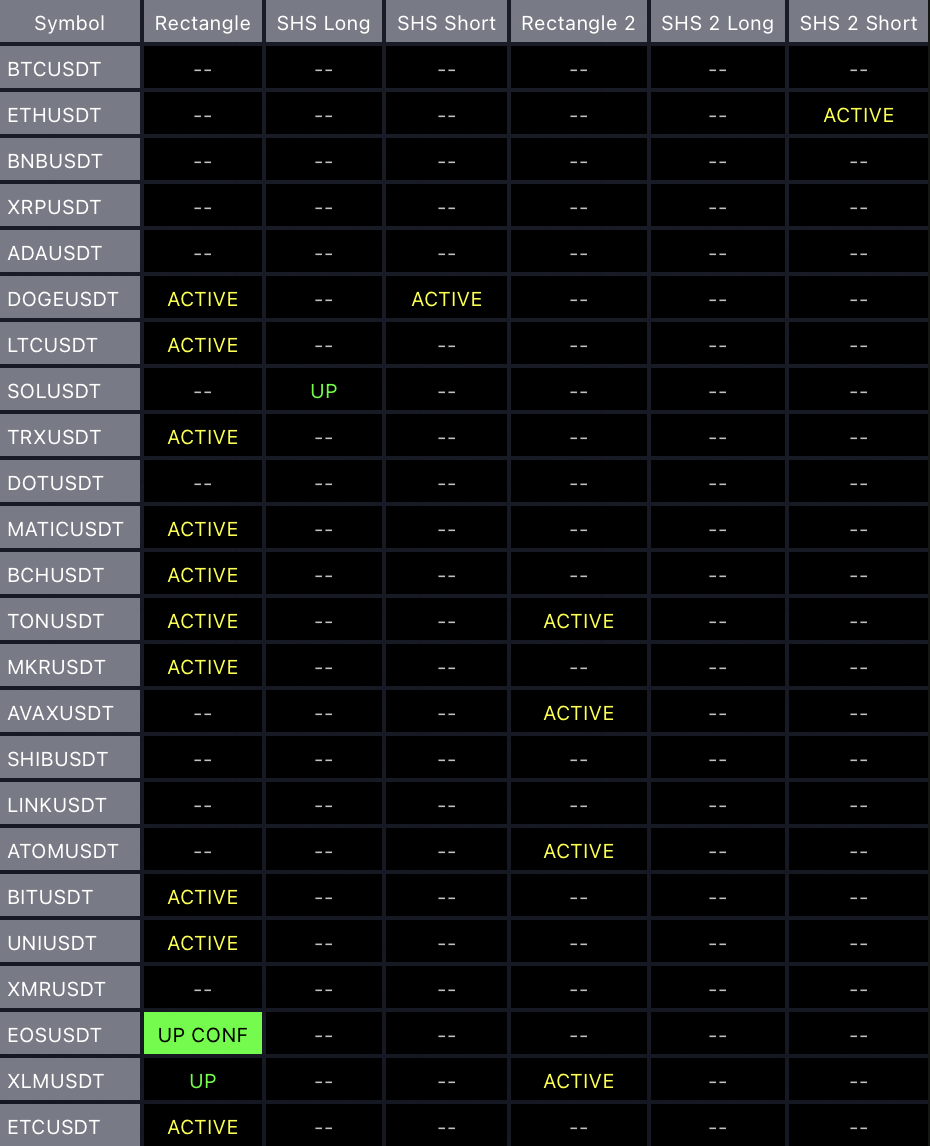
The scanner operates specifically on the timeframe you have selected in TradingView. It focuses its search on the exact timeframe you are currently viewing, ensuring that the detected patterns and breakouts align precisely with your trading perspective.
Go to the chart of the symbol a pattern is active on or breaking out and start trading it.
Be sure to check out the sections about the Chart Patterns to fully understand how to spot and trade their signals properly.
4. Use Alerts (Optional But Recommended)
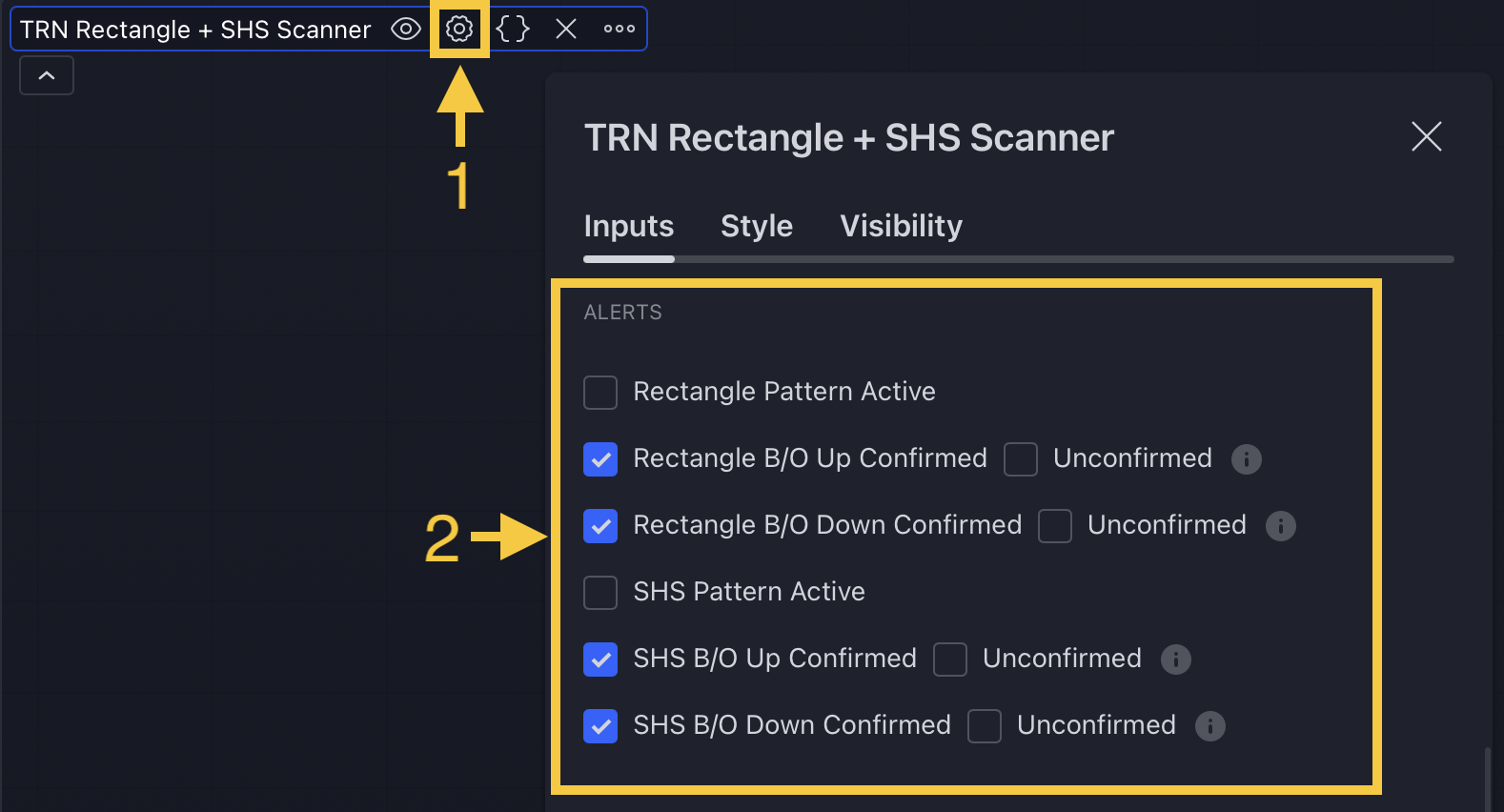
To access the desired options, navigate back to the indicator settings (1) menu and continue scrolling until you reach the "Alerts" section (2). Within this section, you have the flexibility to customize your notification preferences based on different stages of pattern development. You can choose to receive alerts when a pattern is initially formed, when it breaks out, or when a breakout is confirmed.
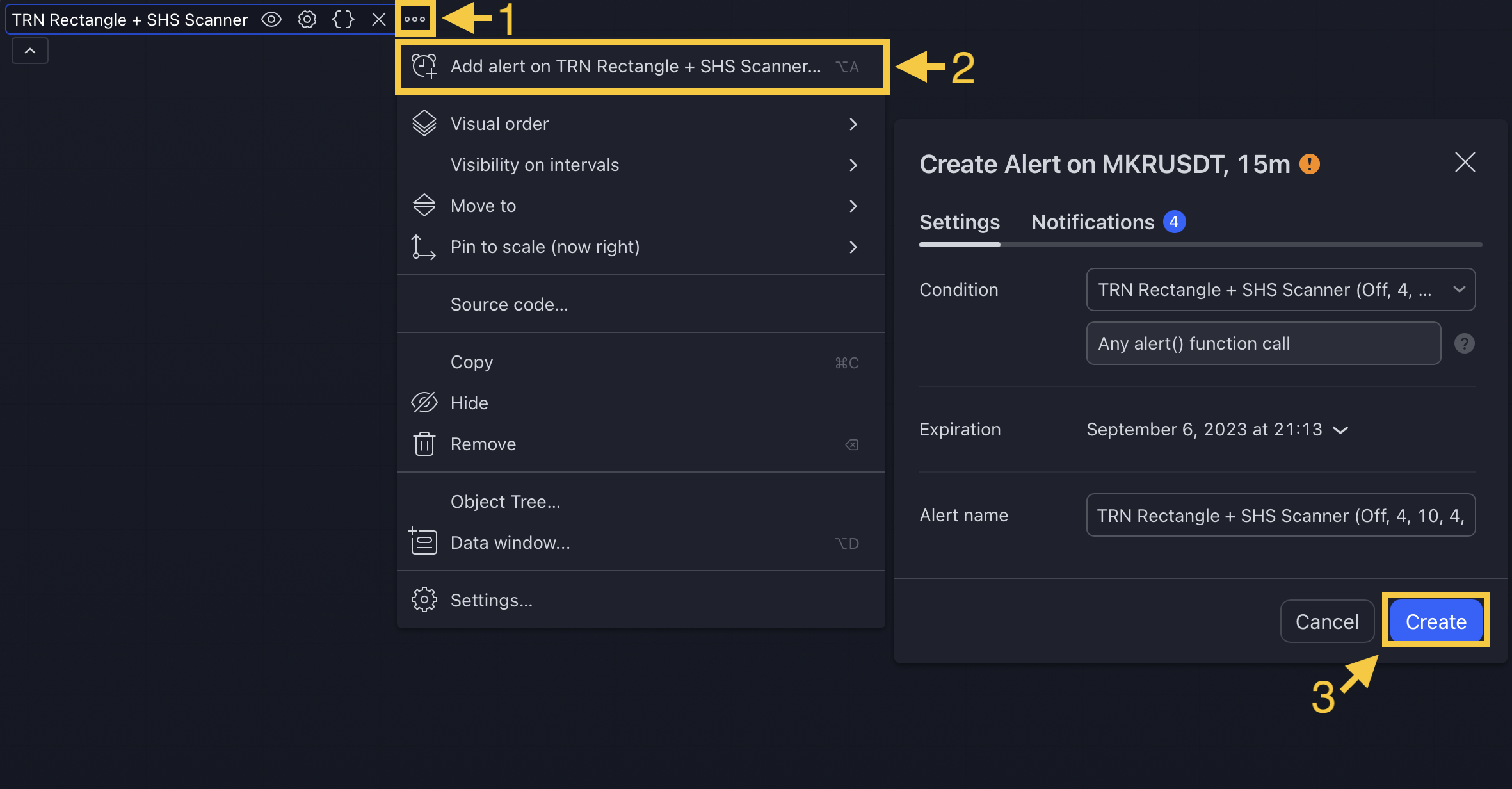
To proceed further, locate the "More" button (1) and click on it. This action will trigger a dropdown menu with additional choices. From the available options, select "Add alert on Scanner..." (2) to configure alerts specifically for the Market Scanner. Once you have customized the desired parameters, click on "Create" (3) to set the alarm. The alert will be set for the current timeframe and asset you are viewing on TradingView.This feature ensures that you receive timely notifications regarding emerging patterns and breakouts identified by the scanner, empowering you to take prompt and informed trading actions.
The alarm function is activated for all symbols listed in the scanner and corresponds to the timeframe of the chart you are currently viewing. This ensures that you receive alerts specifically tailored to the symbols and timeframe you are interested in.