How To Get Access To Our Tools On TradingView
1. Get Access To The Tools
To get access, simply click the "Try 30 Day Risk-Free" button and follow the steps to complete your registration. Once you're done, you'll receive immediate access to all our tools with the peace of mind of a 30-day money-back guarantee.
2. Use The Tools On Your TradingView Chart
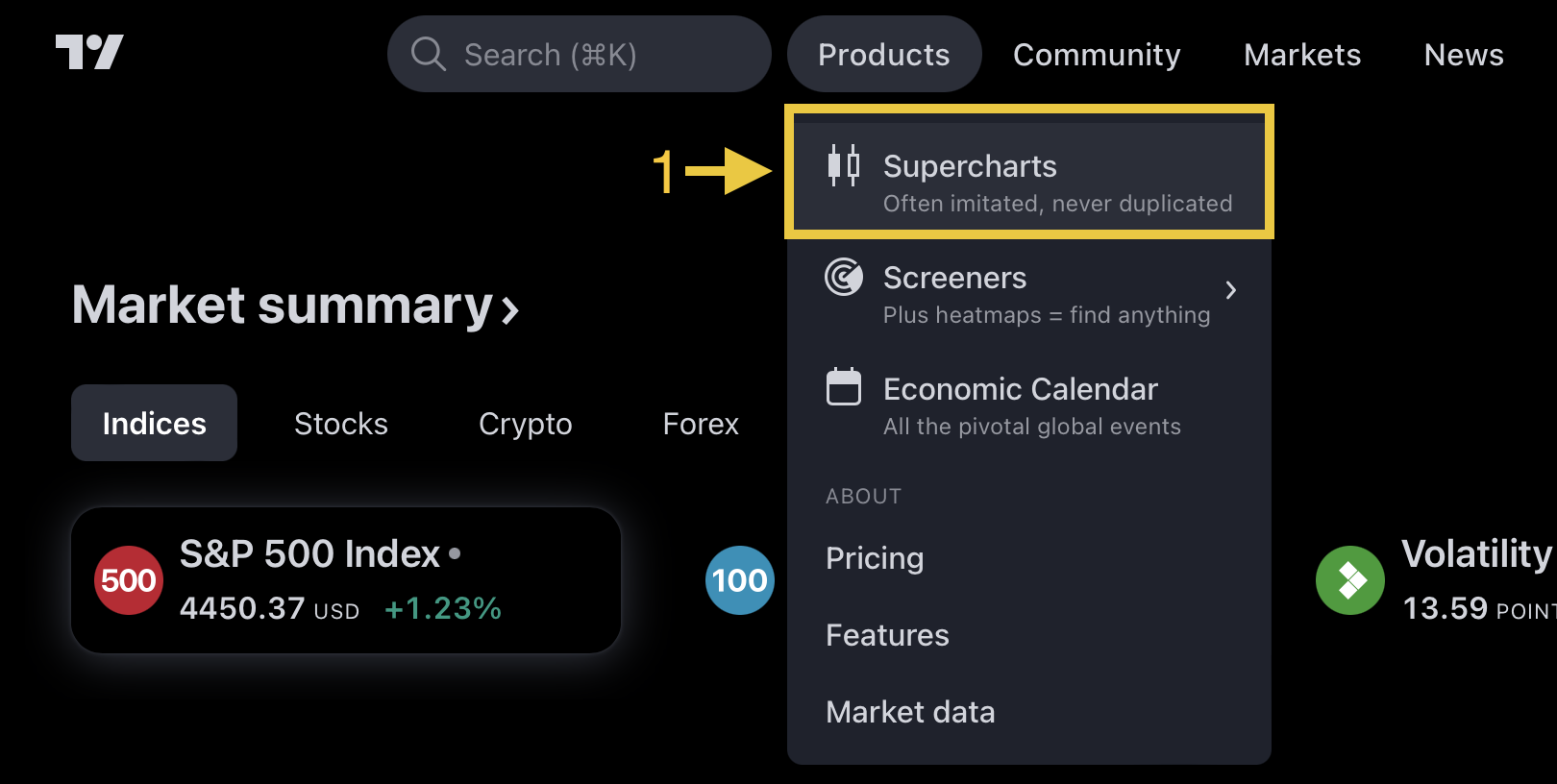
-
First sign in on TradingView and go to "Supercharts". You can find them under the tab "Products".
-
After we have activated your Tools, you will find them in the top menu of your chart under the tab "Indicators"
-
Navigate to the menu item "Invite-only scripts", where you will find the full list of our tools. Just click on the desired tool to add it to your chart.
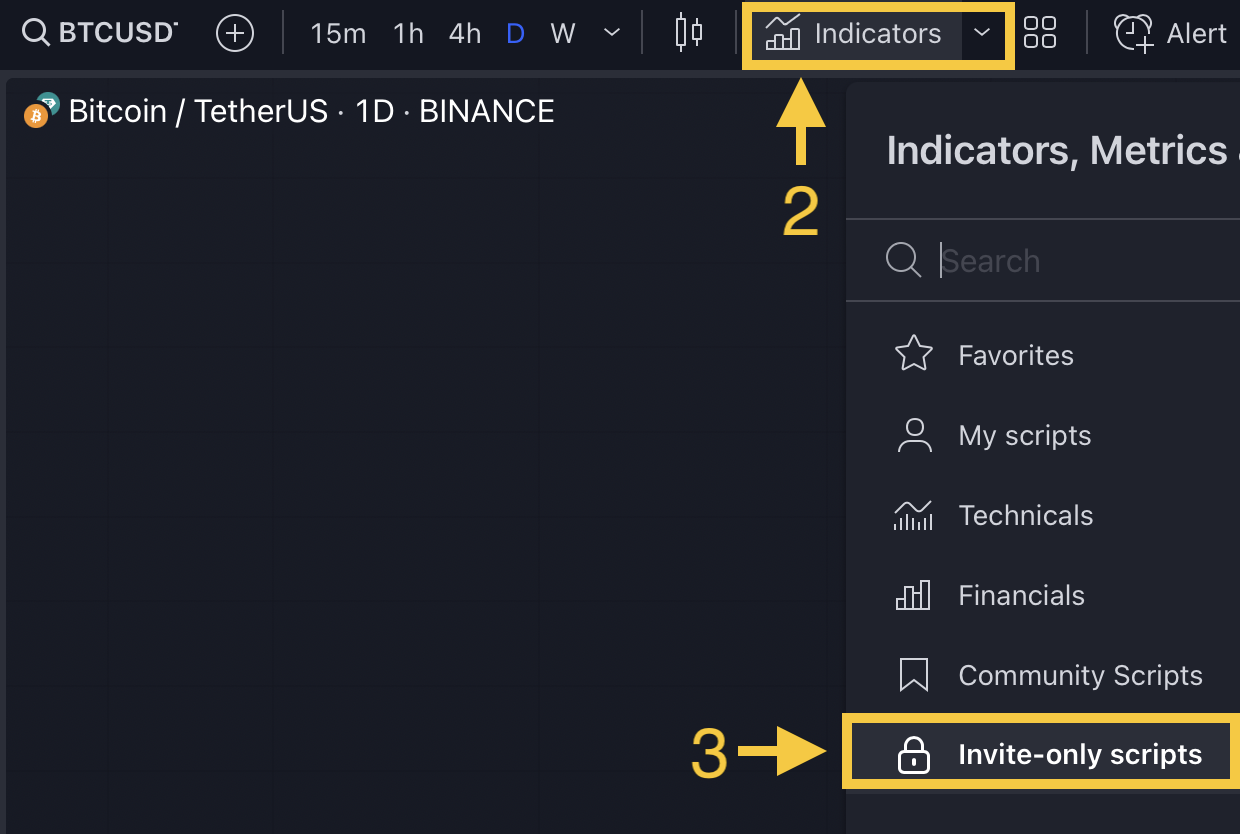
tip
If the tools do not appear in the "Invite only scripts" list, refresh your TradingView page.