How To Get Access To Our Tools On TradingView
1. Join Open Beta
Visit our website and click on "Join Open Beta". Then enter your TradingView username and confirm your participation. Make sure to enter the complete and correct username.
2. Wait For Activation
After you entered your TradingView username and confirmed to join our Open Beta, expect your tools to be activated within an hour or up to 48 hours after signing in. If your tools have not been activated within the specified period, kindly reach out to us for assistance.
3. Get Access To Your Trading Tools
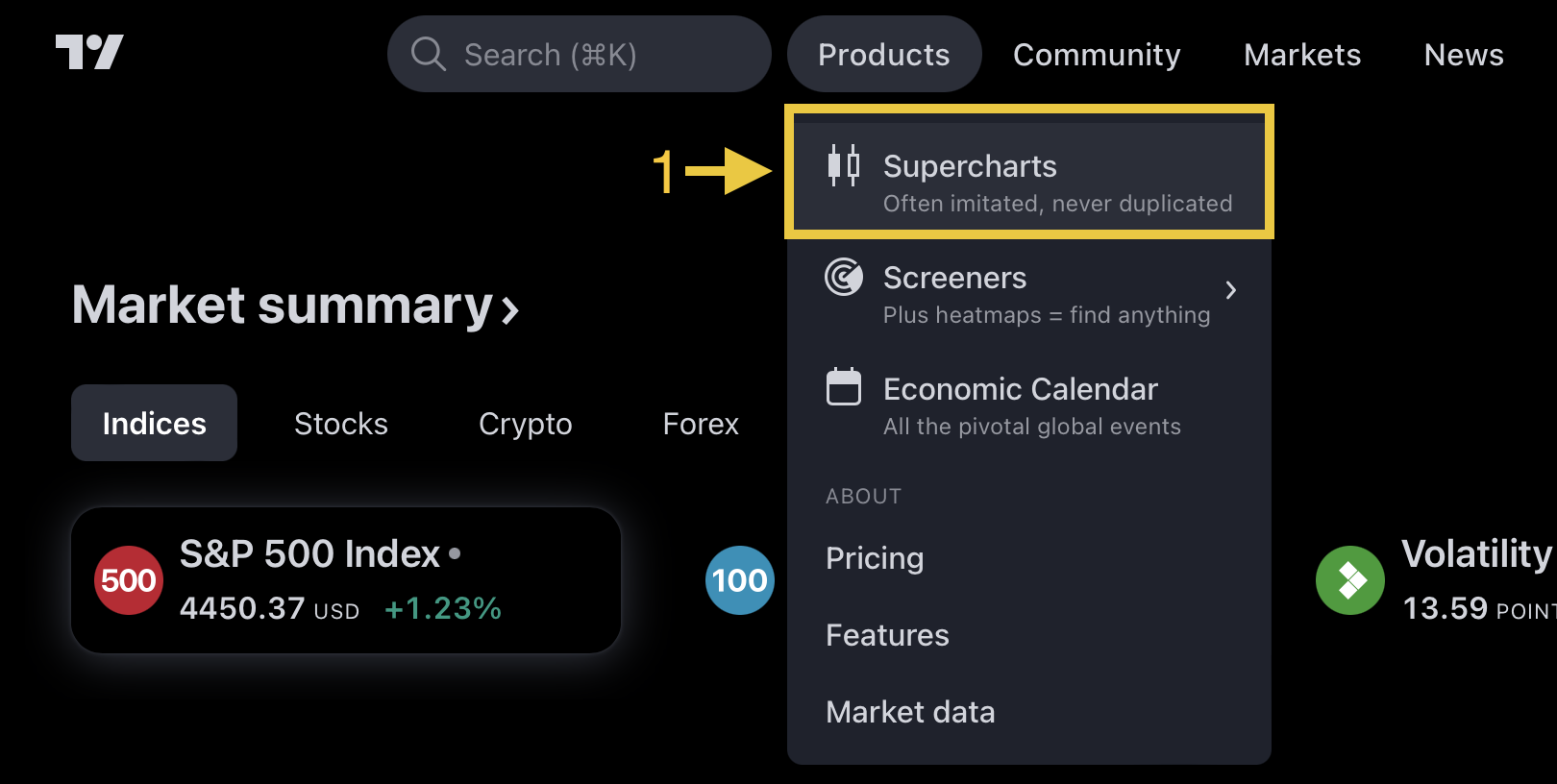
First sign in on TradingView and go to "Supercharts". You can find them under the tab "Products".
After we have activated your Tools, you will find them in the top menu of your chart under the tab "Indicators"
Navigate to the menu item "Invite-only scripts", where you will find the full list of our tools. Just click on the desired tool to add it to your chart.
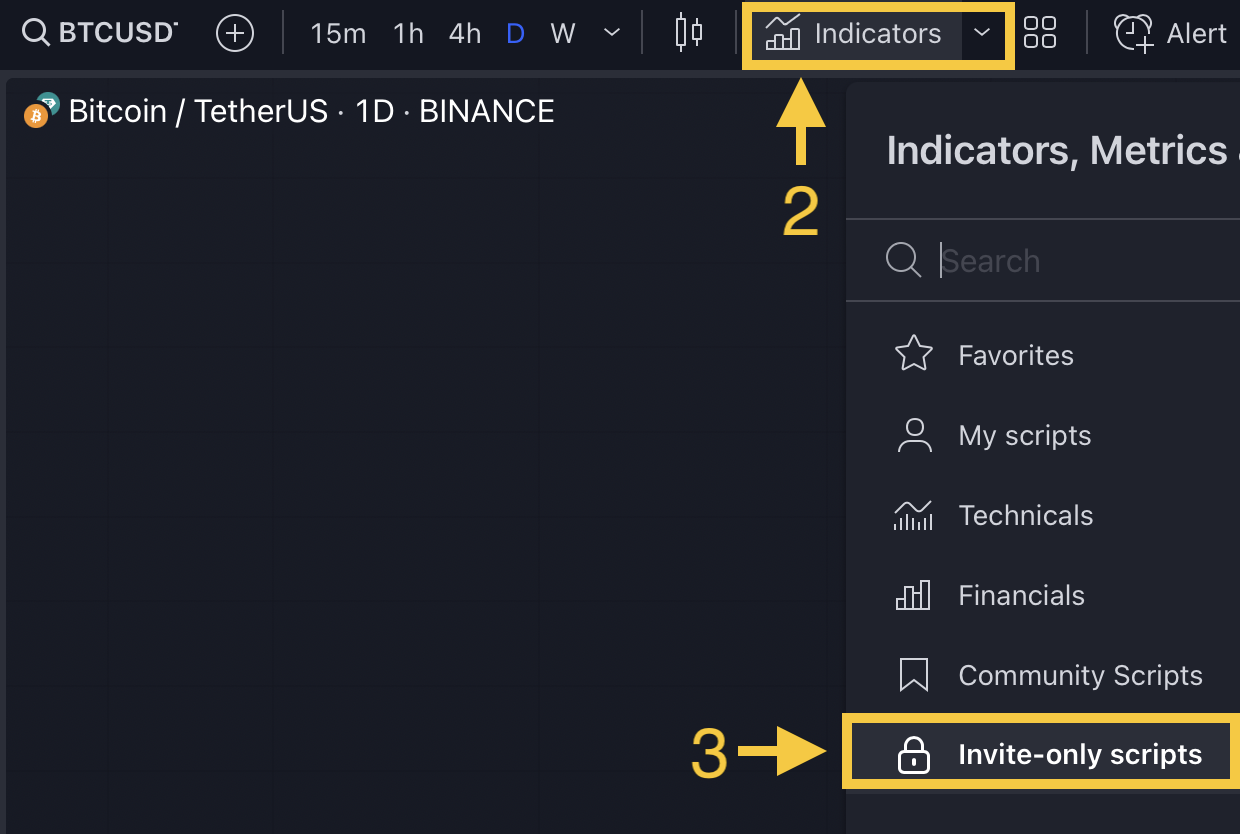
If the tools do not appear in the "Invite only scripts" list, your tools have not yet been activated by us. If this is still the case 48 hours after purchase, please contact us at support@trntrading.ai or use the contact form on our website.